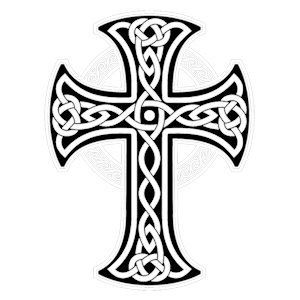A network diagram is a visual representation of a computer or telecommunications network, showing how different components interact and are connected. It acts as a schematic, illustrating nodes (devices like servers, computers, routers) and their connections, forming a visual map of the network's structure.
Here's a more detailed breakdown:
Key Features:
-
Network diagrams use symbols (icons, boxes) to represent network elements and lines to show connections between them.
They depict various network components like servers, clients, routers, hubs, firewalls, and other devices.
The diagram illustrates how these components are interconnected and how data flows between them.
By visualizing the network, it becomes easier to understand the structure, identify potential issues, and communicate the network's layout to others.
Network diagrams are a crucial part of network documentation, helping with troubleshooting, maintenance, and planning.
Examples of Use:
Network Design: Planning and designing new networks.
Troubleshooting: Identifying and resolving network issues.
Security: Understanding network security measures and vulnerabilities.
Documentation: Providing a visual reference for the network infrastructure.
Project Management: Representing project tasks and dependencies (in project management context).